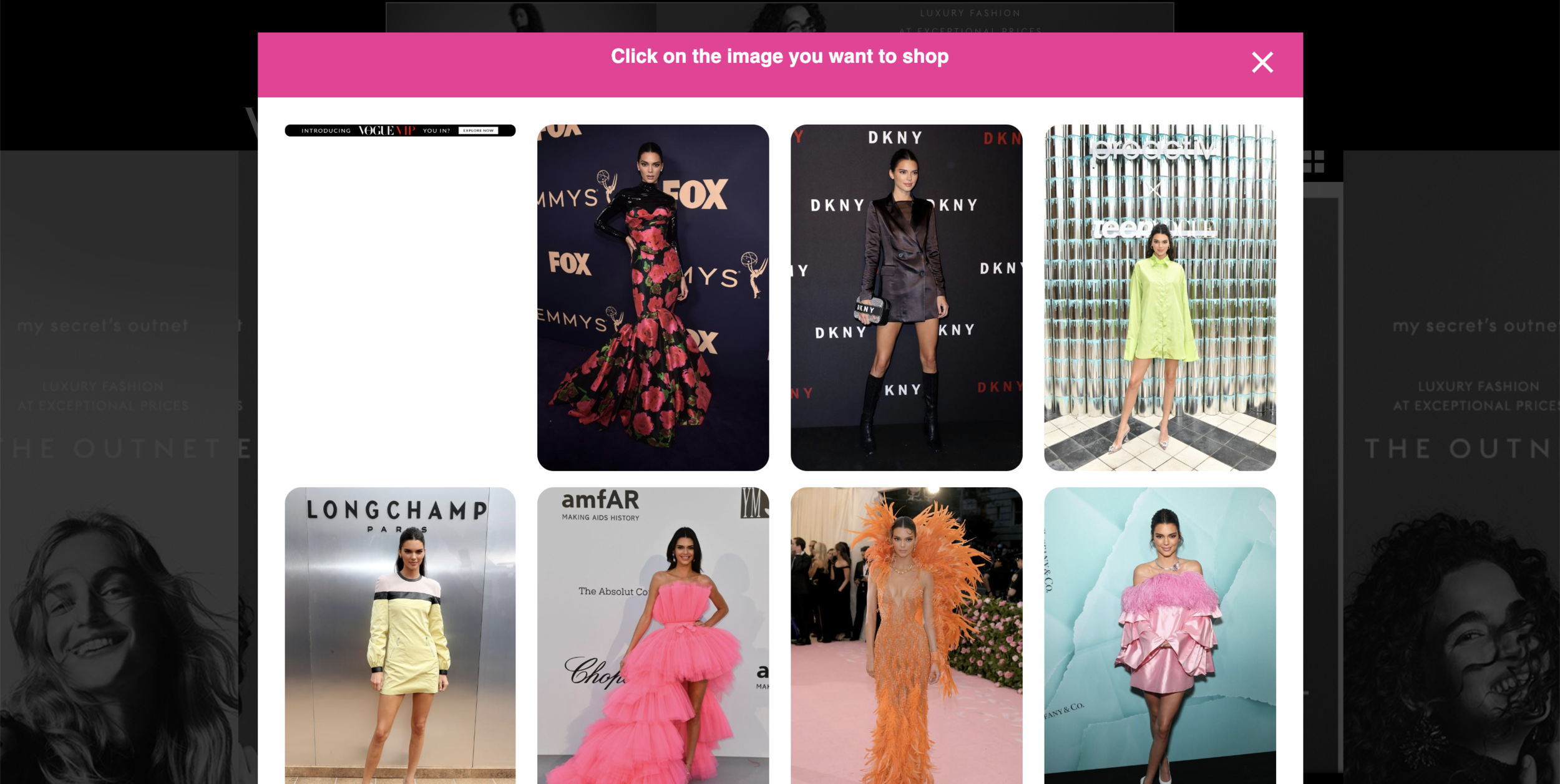Shop Any Photo with the Trendii Chrome Extension
Ever wanted to shop the outfits shared on Vogue, Who What Wear or Elle? With the Trendii Chrome Extension you can do exactly that. Whether you want to shop the hottest trends of the season or your fav celebrity looks, you can do it in seconds.
Download the Trendii Chrome Extension now and scroll through this blog post to learn how to shop online magazines and fashion blogs with it. It’s never been easier to recreate the outfits you spot online.
How to Shop Online Outfit Inspo with the Trendii Chrome Extension
Step One: Download the Trendii Chrome Extension
Click here to download the Chrome Extension to your computer. If you want to shop Pinterest or other web pages on your mobile device, download the Trendii App from the app store.
After downloading the extension be sure to sign up for a Trendii account and login to make the shopping process even easier.
Step Two: Go to Your Favourite Fashion Website
Whether you read Vogue, Who What Wear, or smaller, niche Fashion articles, you can shop the looks you see with Trendii. Open up a blog post featuring outfit inspiration and click on the Trendii Chrome Extension icon.
From here, scroll until you find the image you want to shop.
Step Three: Click the Image You Want to Shop
Hover over the image you want to shop and click. This will open up a new screen that will show a selection of similar items you can buy to recreate the look.
Step Four: Shop The Look
Click through the different options and outfit elements (shoes, pants, bags, tops). If something in the image isn’t being picked up click on the ‘add’ button to crop the image around the item you want to shop.
Are you going to play around with Trendii on your favourite fashion websites? Take some screenshots and show us what looks you shop. We’d love to see them.
Don’t forget, you can use Trendii on any webpage you have open in chrome. Trendii works best when shopping full-length outfit photos.